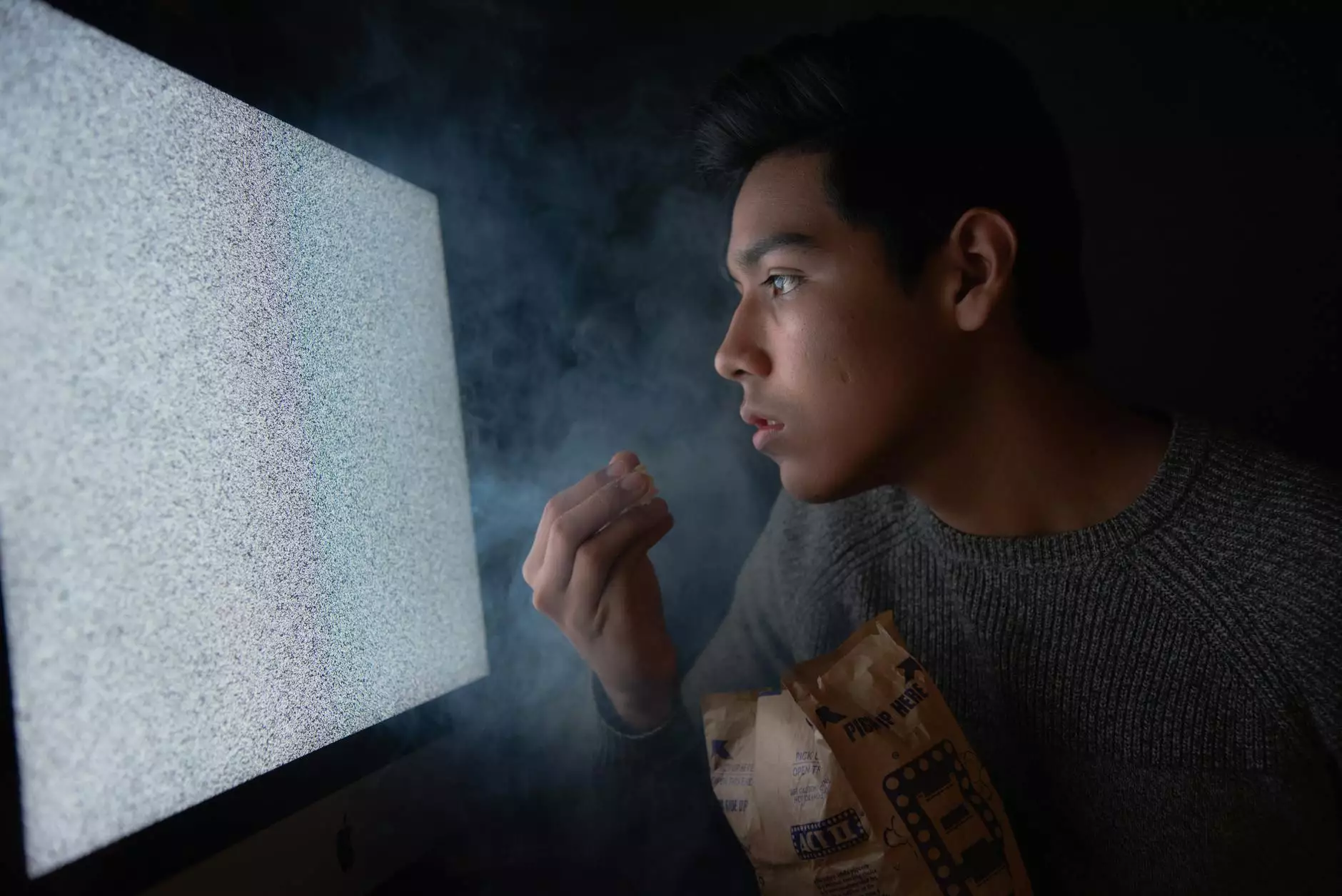How To Repair A Microwave That Won't Turn Off
Technology
Welcome to Screens Unlimited, your reliable source for all your appliance repair needs. In this comprehensive guide, we will walk you through the process of repairing a microwave that won't turn off. We understand the frustration that comes with malfunctioning appliances, which is why our team of experts has compiled this detailed step-by-step guide to help you resolve the issue quickly and effectively.
Understanding the Problem
If you're experiencing issues with your microwave not turning off, it's important to understand the potential causes. There are several components that could be causing this problem, including a faulty control board, malfunctioning door switches, or a defective thermostat. By diagnosing the root cause, you'll be able to tackle the problem with the appropriate solution.
Step-by-Step Repair Guide
Step 1: Safety First
Before attempting any repairs on your microwave, it's crucial to ensure your safety. Start by unplugging the appliance from the power source to prevent any electrical accidents. Moreover, wear protective gloves and eyewear throughout the repair process.
Step 2: Accessing the Control Panel
To gain access to the control panel of your microwave, you'll need to remove the outer casing. Begin by locating the screws that secure the casing and use a screwdriver to carefully remove them. Take note of the placement of each screw as it will aid in reassembling the microwave later.
Step 3: Checking the Control Board
Once you have removed the outer casing, you will have access to the control board. Inspect the control board for any visible damage or signs of burnt components. In case you notice any issues, you may need to replace the control board entirely to resolve the problem.
Step 4: Testing the Door Switches
The door switches play a crucial role in determining the operation of your microwave. Malfunctioning door switches can interfere with the proper functioning of the appliance and cause it to stay on continually. Use a multimeter to test each door switch for continuity. If a door switch fails the test, it needs to be replaced.
Step 5: Verifying the Thermostat
The thermostat in your microwave prevents it from overheating. A faulty thermostat can cause the microwave to stay on indefinitely. Use a multimeter to check the continuity of the thermostat. If it fails the test, you should replace the thermostat to resolve the issue.
Step 6: Reassembling the Microwave
After successfully replacing any faulty components, carefully reassemble the microwave by following the steps in reverse order. Make sure all the screws are securely fastened, ensuring the appliance is safe and ready for use.
Why Choose Screens Unlimited?
Screens Unlimited is a trusted provider of appliance repair services, backed by years of industry experience and a team of highly skilled professionals. When it comes to repairing microwaves that won't turn off, we prioritize your satisfaction and guarantee exceptional results.
- Skilled Technicians: Our team consists of trained technicians with extensive knowledge of microwave repair.
- Quality Parts: We only use high-quality replacement parts to ensure the longevity and optimal function of your appliances.
- Timely Service: We understand the importance of prompt repairs, and our technicians work efficiently to get your microwave up and running in no time.
- Customer Support: Our dedicated customer support team is available to address any concerns or queries you may have throughout the repair process.
Our commitment to excellence and customer satisfaction makes Screens Unlimited the top choice for appliance repair. Trust us to tackle any microwave issue with precision and expertise.
Conclusion
Repairing a microwave that won't turn off doesn't have to be a daunting task. By following the steps outlined in this guide, you can troubleshoot and resolve the issue effectively. Screens Unlimited is always ready to assist you in your appliance repair needs, ensuring that your microwave functions correctly once again.
Remember, safety is paramount during the repair process, so if you're unsure or uncomfortable with any step, it's best to seek professional assistance. Contact Screens Unlimited today for reliable, efficient, and top-quality appliance repair services!