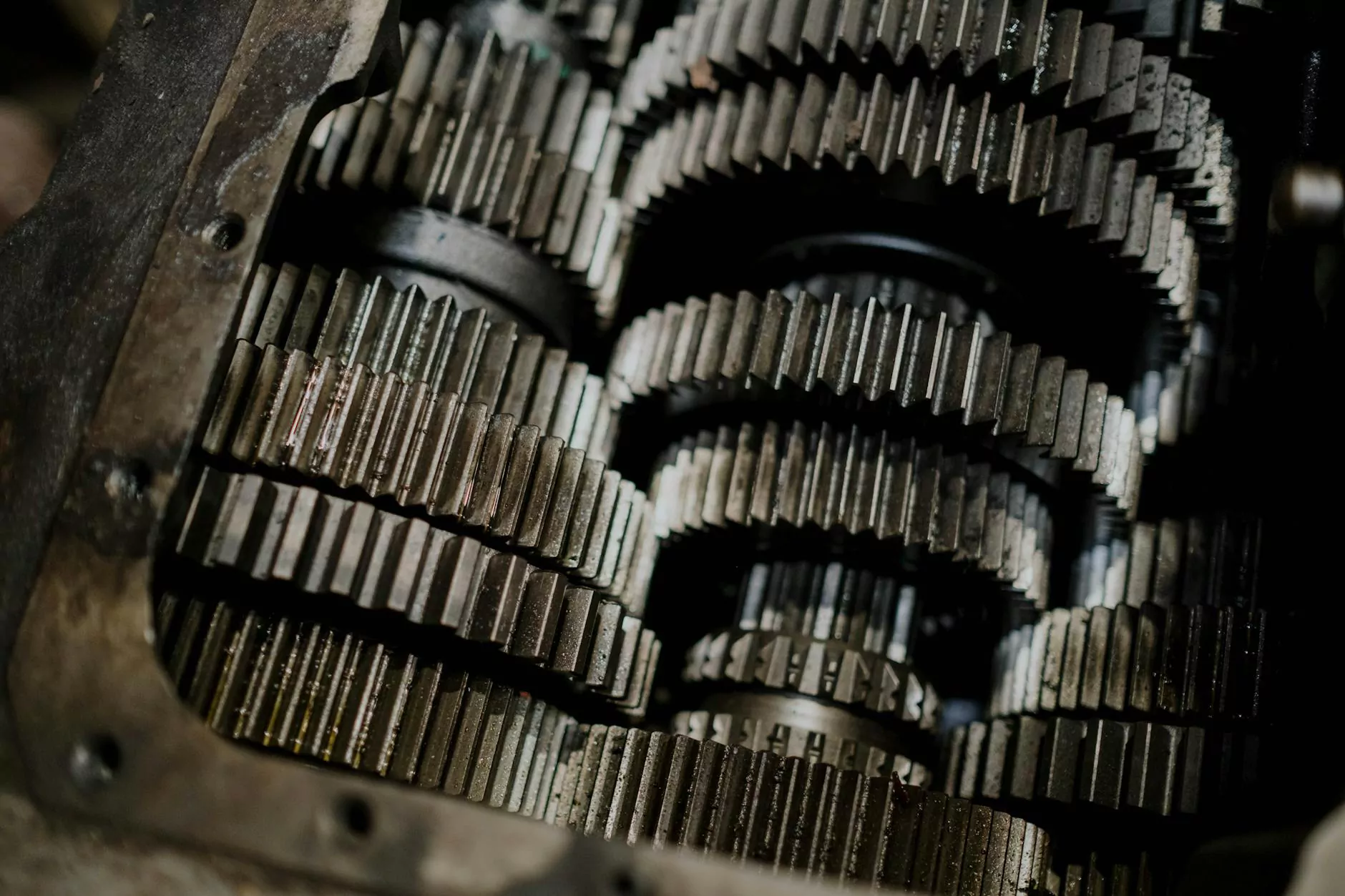How To Repair A Microwave That's Making Loud Noise
Technology
Welcome to Screens Unlimited, your trusted source for appliance repair services. If you're experiencing a loud noise coming from your microwave, this comprehensive guide will help you diagnose and fix the issue. Our team of experts has compiled a step-by-step process to assist you in resolving this problem.
1. Safety First
Before attempting any repairs, it is essential to prioritize your safety. Be sure to unplug the microwave from the power source to avoid electrical shock. Additionally, take precautions and wear appropriate safety gear such as gloves and safety goggles to protect yourself during the repair process.
2. Diagnosis
Identifying the cause of the loud noise is crucial in determining the appropriate repair steps. Here are some common reasons for a noisy microwave:
- Turntable Motor: If the turntable motor is malfunctioning, it can create a grinding or rattling noise. You may need to replace the motor if it's damaged.
- Magnetron: A faulty magnetron can cause a buzzing sound. This component is responsible for generating the heat in your microwave. If it's defective, it may need to be replaced.
- Fan Motor: The exhaust fan motor can make a loud noise if it's worn out or has accumulated debris. Cleaning or replacing the fan motor may be necessary.
- High Voltage Diode: A damaged high voltage diode can produce a humming noise. It is essential to check and replace the diode if needed.
- Drive Coupler: A faulty drive coupler may result in a grinding or clicking noise. Inspect the coupler and replace it if necessary.
3. Troubleshooting and Repair Steps
Step 1: Turntable Motor Replacement
If the noise is coming from the turntable area, follow these steps to replace the motor:
- Consult your microwave's manual for specific instructions on accessing the turntable motor.
- Unplug the microwave from the power source.
- Remove the plate and support roller, if necessary, to access the motor.
- Disconnect the wires connected to the motor.
- Remove any screws or fasteners securing the motor in place.
- Install the new motor, securing it with screws or fasteners according to the manual.
- Reconnect the wires to the motor.
- Replace the support roller and plate.
- Plug in the microwave and test if the noise has been resolved.
Step 2: Magnetron Replacement
If the buzzing noise is originating from the magnetron, follow these steps to replace it:
- Ensure the microwave is unplugged.
- Locate and remove the cover to access the magnetron.
- Disconnect the wires leading to the magnetron.
- Remove any mounting screws holding the magnetron in place.
- Install the new magnetron and secure it with mounting screws.
- Reconnect the wires.
- Replace the cover.
- Plug in the microwave and check if the noise has been eliminated.
Step 3: Fan Motor Cleaning/Replacement
If the noise is caused by the exhaust fan motor, follow these steps to clean or replace it:
- Disconnect the microwave from the power source.
- Locate the exhaust fan motor.
- Clean the motor using a soft brush to remove any accumulated debris.
- If cleaning does not resolve the issue, consider replacing the fan motor.
- Remove any screws securing the fan motor.
- Disconnect the wires connected to the motor.
- Install the new fan motor, securing it with screws.
- Reconnect the wires.
- Plug in the microwave and test if the noise persists.
Step 4: High Voltage Diode Replacement
If a damaged high voltage diode is the culprit, follow these steps to replace it:
- Unplug the microwave from the power source.
- Locate the high voltage diode, typically near the magnetron.
- Disconnect any wires connected to the diode.
- Remove any mounting screws.
- Install the new diode and secure it with screws.
- Reconnect the wires.
- Plug in the microwave and check if the noise has subsided.
Step 5: Drive Coupler Inspection/Replacement
If the noise is coming from the drive coupler, here's how to inspect and replace it if necessary:
- Ensure the microwave is unplugged.
- Remove the microwave's exterior cover to access the drive coupler.
- Inspect the drive coupler for any visible damage.
- If the coupler is worn out or damaged, carefully remove it.
- Install the new coupler in the correct position.
- Replace the microwave's cover.
- Plug in the microwave and test for noise reduction.
These troubleshooting and repair steps should help you resolve the loud noise issue with your microwave. If you encounter any difficulties or the noise persists, it is recommended to seek professional assistance from Screens Unlimited or a qualified appliance repair technician. Going the DIY route can save you money, but safety should always come first.
At Screens Unlimited, we understand the importance of a properly functioning microwave and the inconvenience that a loud noise can cause. Our team of experts is dedicated to delivering excellent repair services, ensuring your appliance functions efficiently.
Remember, handling electrical appliances requires caution and expertise. Our certified technicians have the necessary skills and knowledge to tackle any repair job. Contact Screens Unlimited today to schedule an appointment or to learn more about our wide range of appliance repair services.